



December 27, 2016

This update addresses a problem reported by a French-speaking microtonalist. He noticed that selecting certain audio files for playback caused microsynth to crash. When I asked him to send a screenshot of the audio files list in microsynth, it was clear that the crashing was related to accented e characters (é) in the file names. It turned out that the OpenAL audio playback engine was allocating only the number of bytes equal to the character length of the file name to a memory block. That works only for Latin characters, because each of those is only one byte long. Non-Latin characters require multiple bytes. So this turned out to be an easy fix: simply count the number of bytes, not the number of characters. Interesting how a simple error like this can slip through unnoticed, because of a language bias. Thanks to Yves Marcotte for reporting the problem.
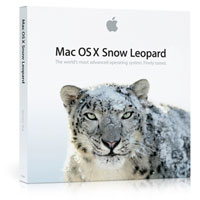
Mac users running older machines will also be interested to learn that microsynth once again runs on Snow Leopard (Mac OS 10.6.8). I had reluctantly given up support for Snow Leopard for microsynth already in early 2014. It may seem a little odd to restore support for this old OS at this point, but I hope it will benefit some musicians out there who bought microsynth when it was released and still run an older version of the software, or who have simply not updated their rigs for one reason or another. In addition to my current MacBook, I still have an iMac running 10.6.8, and I still think it is the best OS that Apple ever made. If you ask me, every Mac operating system since Snow Leopard has been a step down in overall performance. Even so, as you may notice from the screenshots and documentation for all the apps I write, although I do the best I can to make all my software cross-platform, Mac remains my system of choice.
Licensed microsynth users can download update 1.6.50 at no cost. Simply login and go to the microsynth software page to download the update. New users can try out microsynth (as well as all other released software) for free by opening a free account.
Regards,
Aaron
[ Showing 1 entry | Next entry | Show all entries ]