



December 08, 2018

Until now, TBX2 could send Local Control OFF to your keyboard synthesizer, but there was no way to send Local Control ON. Usually the latter isn't necessary, because most keyboards don't memorise this setting and can simply be turned off and back on to get Local Control back. But, when a keyboard does remember the Local Control setting, it can be a bit of a pain to turn it back on after TBX2 has turned it off. So, the latest firmware implements this user-requested feature, the ability to send Local Control ON at Startup as a Global Settings option. This way, to send Local Control ON, TBX2 can simply be rebooted before disconnecting from the keyboard.
It was also suggested that preset programming should have a Save & Exit button. We thought this was a good idea, so we gave this function to the Settings button. Since the THRU button was also available, we turned it into a Cancel button during programming.
Any battery powered device which stores data has to address low power operation, typically the point at which the battery will die, to protect against data corruption. It was discovered that our firmware did not provide sufficient safeguards against low-power data corruption. We have received only one reported case of this, but one case is one too many. So TBX2 now guards against data corruption with new functions, providing user feedback through the LCD display.
When the battery is low, the LCD starts flashing as a warning to plug in the unit to external power. If the unit isn't plugged in and the battery reaches a critical low level where data corruption can occur, the unit enters a Hibernation State. These safeguards can be bypassed by holding down the THRU switch on power-up, which should be done only when powering the unit from an external supply. Then the display will read:
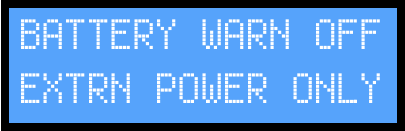
The documentation has been updated with these new features, as well as additional troubleshooting tips. Please download the updated files from the TBX2 product page.
Best Regards,
Aaron
[ Showing 1 entry | Previous entry | Next entry | Show all entries ]