



February 01, 2019
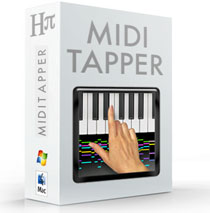
As you may or may not know, I add custom features to software on request, for a reasonable fee (all my software has a Request a Feature menu item for this purpose — for more info see the FAQ). On January 1, 2019 I received an enthusiastic message from the distinguished composer and music theorist David Evan Jones, of UC Santa Cruz, sincerely thanking me for making MIDI Tapper and asking about the possibility of adding a new feature to the software, to perform passages that are too fast and / or complex to tap. I found his idea both interesting and practical, and we made a deal. Over the past month I've been developing the basic concept into something that we both think could be a significant feature for many users of the software. David has been testing beta versions including this new feature, which we're calling the "Sequence". The idea is easy to understand, but to be clear about its implementation and the possibilities it provides, a new chapter has been added to the documentation. Here is the summary paragraph from the start of that chapter.
A Sequence may be used to automatically play back an assigned portion of source data, or a portion of corresponding recorded take data. This is useful when a passage is very difficult or impossible to tap. When a Sequence is defined, a tap serves as a Trigger to begin automatic playback of the selected data. During Sequence playback, a MIDI CC such as Modulation can be used to shape Note ON Velocities, and MIDI Pitch Bend can be used to control the tempo of the Sequence playback. When a Sequence ends, tapping resumes normally. Below is an example project showing a burst of MIDI data that would be impossible to tap in real time.
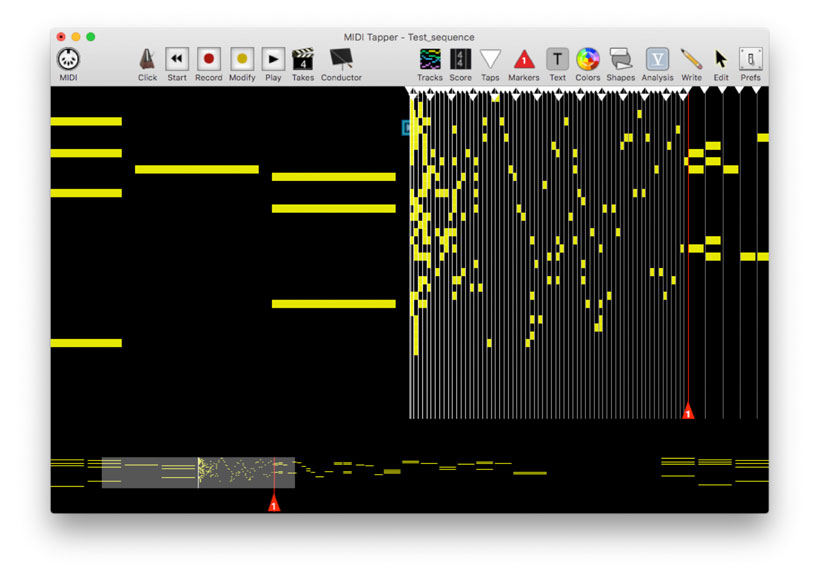
Options are included such as adding automatic markers and text, and the control of velocity can be scaled or values can be replaced. My sincere thanks to David Evan Jones for contacting me and working with me over the past month to work out this exciting new feature.
In addition to Sequences, some other useful things have been added to MIDI Tapper, including the ability to quickly alter recorded notes via an Articulations menu. Some new editing features have also been added, such as the ability to split or merge MIDI notes by selecting them and choosing a menu option.
Reported bugs have also been fixed, including a rather annoying display issue on Windows, where dragging a selection box resulted in cascading boxes drawn across the screen! Due to some major improvements in code compiling, the latest Windows version is not only 64-bit, but is also the most responsive version yet. This is especially helpful on older machines with slower processors. MIDI Tapper running on a cheap 1.4 GHz Windows laptop is now quite snappy!
Please download the update from the MIDI Tapper software page. And don't forget, if you ever have an idea for a feature you'd like to see in any of my software, just let me know using the Request a Feature menu item within the software, and we'll discuss it!
Best Regards,
Aaron
[ Showing 1 entry | Next entry | Show all entries ]