



May 10, 2021
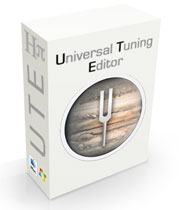
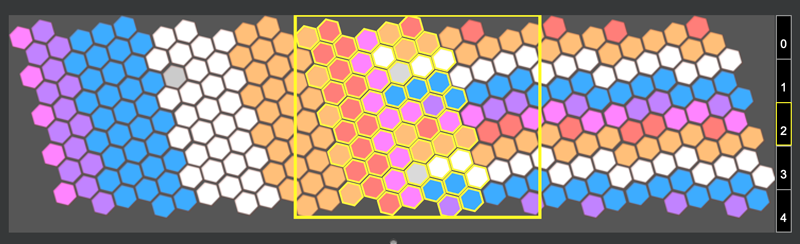
Lumatone support actually started years ago when a model for the Terpstra keyboard was included in the initial release of UTE. As the Lumatone project developed, I corresponded with instrumentalist Dolores Catherino as well as the design team at Cortex Design to implement practical functions with correct MIDI protocols necessary to work with this keyboard. Until now, the instrument models of the Terpstra and Lumatone keyboards in UTE were based on prototype designs and protocols, which were different from the final design of the Lumatone. To finally get everything up to date and working properly this time around, I also corresponded closely with composer and Lumatone owner Juhani Nuorvala, who helped to test functions and report problems. This kind of communication with owners of the keyboard helped me determine how to optimise functions for practical use. The application which ships with the Lumatone allows programming LED colors, MIDI Channels and Notes for each key of the keyboard, but is not able to query the keyboard for these values, and has no microtuning functions. UTE imports and exports .ltn files which are made from the Lumatone application, and provides the important features that are missing: namely, of course the microtonal retuning functions, but also the ability to read configurations from the keyboard directly, as well as program configurations as presets.
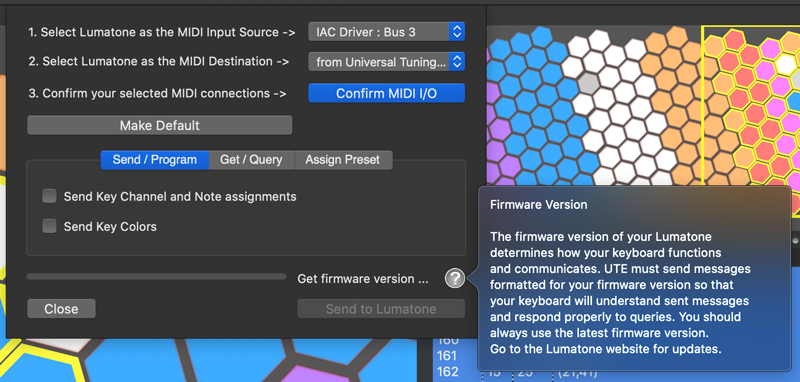
I'm grateful to the team at Cortex Design for mentioning UTE many times in their documentation. It's been a pleasure to work with them on support for the keyboard, which is indeed a superbly engineered instrument with great potential for microtuning.
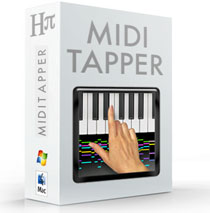
MIDI Tapper has received some attention for reported issues, particularly from users of Hauptwerk, and also for user-requested features. Hauptwerk pipe organ sampling software has recently changed more rapidly than in previous years, moving from version 5 to 6 in just one year, after many years at version 4. MIDI Tapper functions and documentation have been updated to observe changes in the way these more recent versions of Hauptwerk work. Additionally, Markers can now be inserted simply by typing the enter key on the computer keyboard, which may seem trival, but is much more practical than the two-key combination which has been required until now. This new shortcut, selectable in the Preferences Window, allows you to quickly reach away from the MIDI keyboard to insert a marker as you are tapping, without having to disrupt your flow. An interesting user request for an automatically generated tempo indication at the start of an imported MIDI file. Tempo indications in Italian such as Andante, Allegro, Presto, etc. are quite common in Western music from the late 18th century to the present. Although MIDI files can contain text events, they do not typically contain any text about a tempo indication. Such an indication can however be extracted from the tempo information in the file, which is given as a number in beats per minute (bpm). When this option is checked in the Preferences, one of the commonly used tempo indications (taken from those used in normal practice on a metronome).
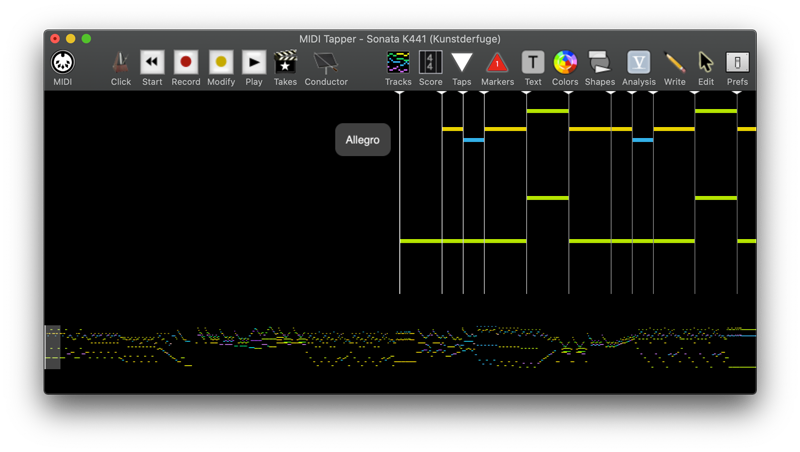
This application is released through Mather Point Software and continues to be maintained and updated for sale both through MPS and on the Mac App Store. In this update, Dark Mode is now supported, and some issues with PDF display and file opening via double-clicking have been fixed.
Please download the updates from the UTE, MIDI Tapper, and product pages.
Stay well,
Aaron
[ Showing 1 entry | Previous entry | Next entry | Show all entries ]