



May 18, 2019
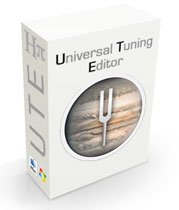
In the latest version of Universal Tuning editor, all reported bugs have been fixed, a few new features have been added, and some existing functions have been improved.
When creating a tuning directly on the keys of an instrument, often it makes sense to tune a group of keys they way you want them, and then copy that pattern up and down across the keyboard. This can now be more easily done using Selection > Repeat. Just select the keys you have tuned, and open the Repeat window from the Selection menu or by keyboard shortcut.
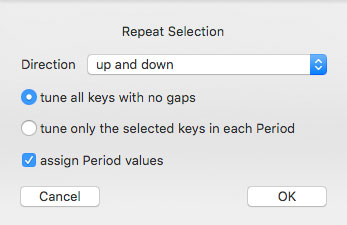
You can repeat the keys ascending, descending, or both, in a continuous (unbroken) pattern or in a specific pattern according to your selection (with gaps, if you've selected non-adjacent keys).
The full list of bugs fixed and features enhanced or added is on the UTE product page.
UTE lets you design alternative MIDI keyboards and assign tunings to the keys. This was one of my main goals when I started designing UTE some years ago as a future replacement application for TPXE. The older software continues to work well for the Tonal Plexus, but it can't be adapted for extended versions of the TPX geometry, and doesn't handle any other keyboard geometry. UTE solves this problem, by loading instrument definition files which are written in xml. Example files are included with UTE with comments so you can browse through them to see how they work. The UTE documentation also includes a brief language reference.
When I released UTE, I was curious to see what people might do with the .uinst instrument design possibilities. So I'm pleased to introduce a "case study" of the first custom keyboard design made with UTE (the first that I know of, anyway). A few weeks ago I was contacted by Kevin Mark Ryan of Eugene, Oregon (USA) who decided to dive in and design his own keyboard, but had some questions about how to make a .uinst file. We corresponded a bit about his project and it was not long before he had a working design in the software which he could control onscreen with the mouse, computer keyboard, and via MIDI.
I helped troubleshoot some syntax issues in Kevin's file, which of course made me realise that some basic error handling in the .uinst importer would be useful, so that has been added in this UTE update. Now if you have made a mistake in your file, UTE should give you some hints to go on so you can find and fix the mistake.
Here is a screenshot of Kevin's design, which he calls the 64-tone harmonic keyboard.
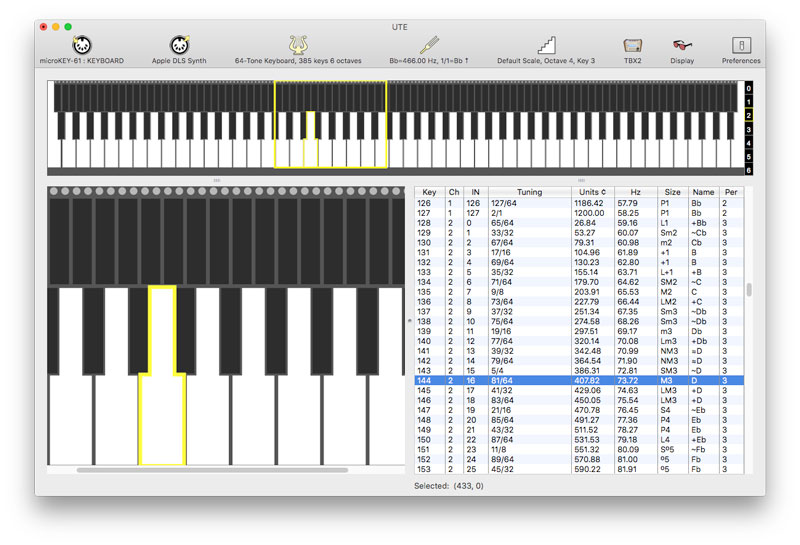
Below is a similar 32 keys-per-octave version he put together a day or two later.
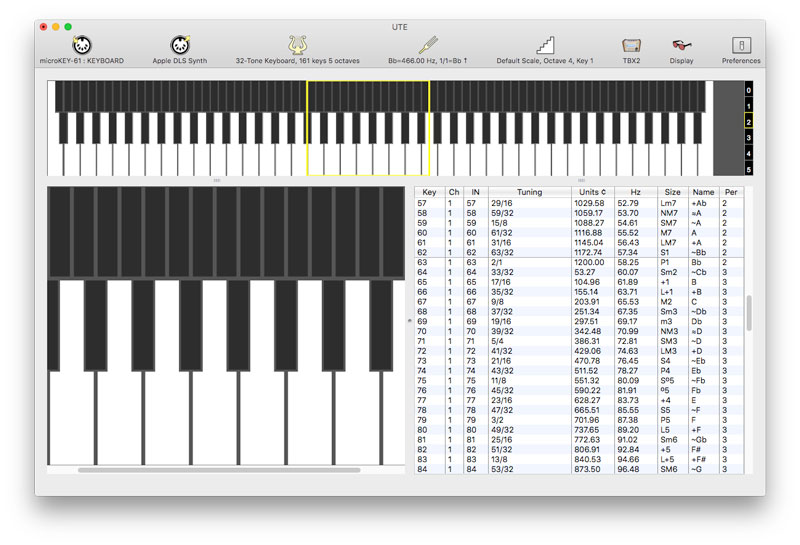
Kevin has this to say about creating his design with UTE.
"To have the final design in front of me and to be able to play each note as it's supposed to sound is amazing. The design process went smoothly thanks to the intuitive nature of the software. I'm not a programmer but I found it simple to take one of the existing .uinst files and to alter it into the design I made - when I had troubleshooting needs tech support was always quick to respond - this is another great software program from H-Pi's line up of microtonal software and gear."
About the design itself, he writes:
"The 64 note per octave design is based on the natural pattern of harmonics and how they double per octave - the first row of 8 white keys are tuned to the 4th octave of harmonics, harmonics 8-15; the 8 black keys between the white keys are tuned to the odd harmonics from the next octave up, harmonics 17, 19, 21, 23, 25, 27, 29 and 31. The 3rd row of 16 black keys are tuned to the odd harmonics from the 6th octave and the back row of 32 buttons are tuned to the odd harmonics from the 7th octave."
Do you have an idea for an alternative keyboard layout? Why not write your own a .uinst file and try it out in UTE? You can download the demo and try it out for free.
Download the latest update from the UTE software page.
Regards,
Aaron
[ Showing 1 entry | Previous entry | Next entry | Show all entries ]