



January 17, 2020

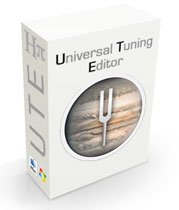
Happy New Year, everyone! Our first 150 FLASH synths shipped out at the end of 2019, with the promise of UTE software support for programming patches and tunings, and updating firmware. I'm happy to announce that here in the first weeks of 2020 we have updated the FLASH firmware to v3, and along with this a new version of Universal Tuning Editor (1.5.1) supporting the synth is released.
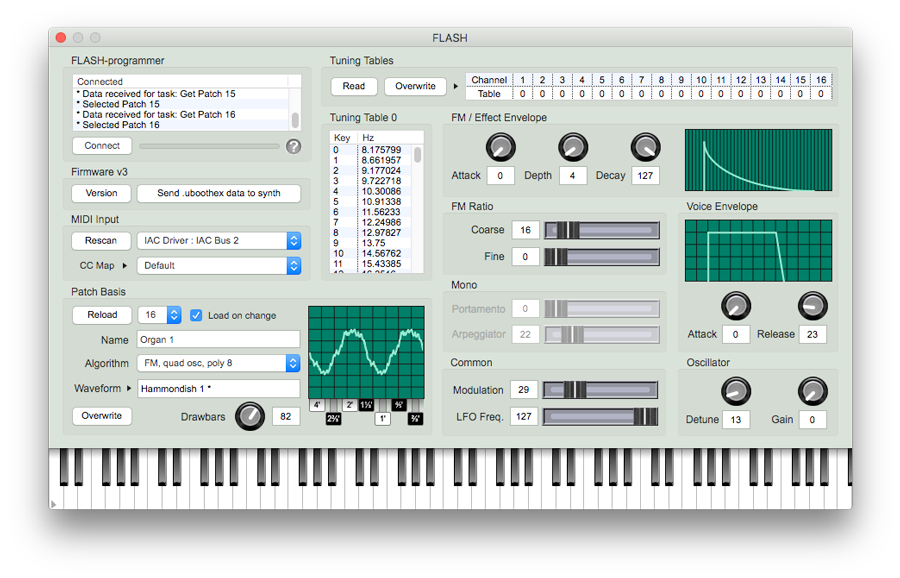
With this interface, FLASH synth owners can now experiment in real time with patch parameters using both on-screen controls and controls from MIDI input. A function for MIDI Learn allows connecting physical controls to on-screen controls, with optional CC Maps to bypass the need to re-program the particular CCs which may be sent by a physical control interface.
Particularly fun was the implementation of a control for the drawbars parameter control of the two Hammondish waveforms. These waveforms result in output that sounds similar to a Hammond organ, the real version of which has 9 drawbars which can be positioned with various amplitudes. Physical MIDI controls give only one value, 0-127, and the Hammondish waveforms (as mitxela has said, emphasis is on the "ish") have seven drawbars which are either on or off, all of which are controlled by a single value. How is this done? Binary. 7 data bits of a MIDI byte are used to represent on/off values of seven harmonics (drawbars). For example, the value 113 in binary is 1110001, so for this value bits 1, 5, 6, and 7 would be turned on, adding harmonics 2, 8, and 12. While finding decimal values corresponding to binary combinations in this manner may sound exciting, a slightly faster way to experiment is to simply click on drawbars to turn them on and off, so that's the interface UTE provides.
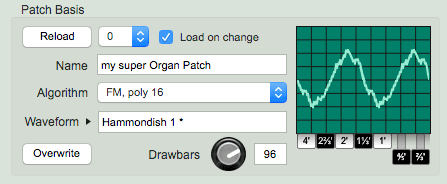
For the full story about firmware updating and so forth, please see the FLASH documentation. Changes were also made to the UTE and TBX2 documentation, as it was decided that information about using UTE with any particular device should not be in the UTE manual, but rather in the manual of the device. This change will avoid confusion between devices which are similar but not exactly the same, such as TBX2 and TBX2b.
Please download the update from the UTE software page.
Best Regards,
Aaron
[ Showing 1 entry | Previous entry | Next entry | Show all entries ]