



March 23, 2020

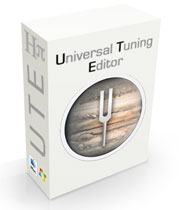
Tired of staring at the walls? Then it's high time you downloaded the new Universal Tuning Editor, which in addition to fixing all reported bugs and sporting an updated FLASH synth window, now includes device definitions for TBX1 and Tonal Plexus TPX keyboards, as well as a Lumatone microtonal keyboard instrument model and device definition. The latter came about as a paid feature request thanks to multi-instrumentalist and Tonal Plexus extraordinaire Dolores Catherino, so let's take a look at that first.
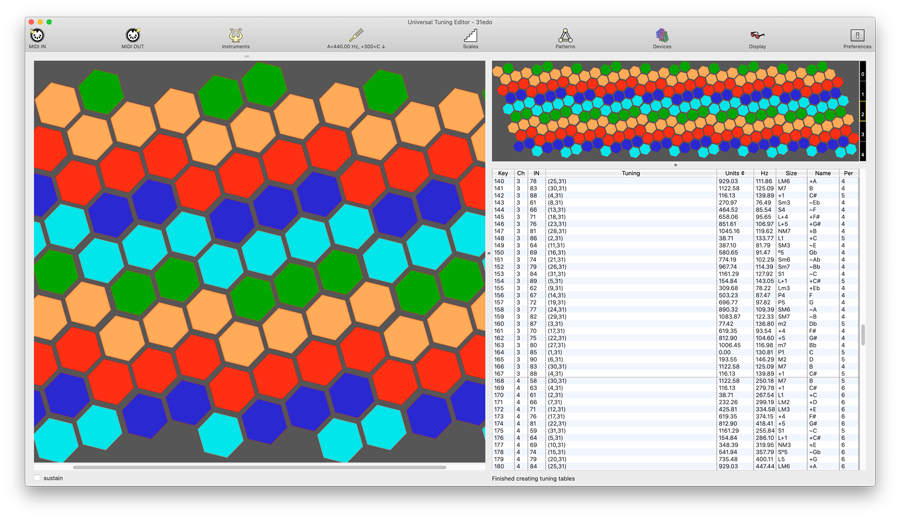
A distinctive feature of the Lumatone is that the keys illuminate (as the name might suggest). In UTE, the keys of any instrument model can now be given individual colors and patterns can be repeated across the instrument with simple clicks and menu selections.
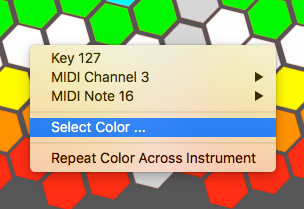
Key colors are saved with .ute project files, and can also be saved separately as Key Data .xml files, so you can apply a color scheme you've created to any other existing project or import it into a new project. These files also include MIDI Channel and MIDI Note assignments for each key, as those are parameters which can also be programmed on a Lumatone keyboard. A new device window has been added to send the colors to the Lumatone over sysex. Thanks to the Lumatone team at Cortex Design for working with me to iron out the sysex messages to get this working.
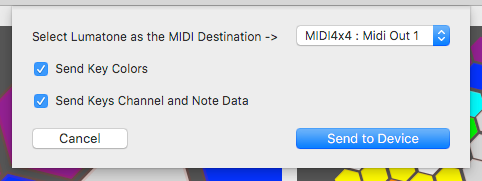
The other big news is about our new free FLASH synth v4 firmware update. FLASH responds to all MIDI channels by default, which is what makes it work so flawlessly with our other hardware like TBX1, TBX2, and Tonal Plexus keyboards. But, if you use FLASH in a setup with more conventional MIDI devices, and especially in a setup with routing of MIDI data on separate channels going to different destinations, receiving on all channels is, well, sub-optimal. We got the message from synth owners pretty quickly that setting a MIDI receive channel would be a useful thing, so we did that! Now the synth can be set to receive on ALL channels (it's still the default) or to receive on just one MIDI channel. This is done using UTE. The setting is stored and recalled on boot. Check out the new MIDI Receive selector in the middle of the window.
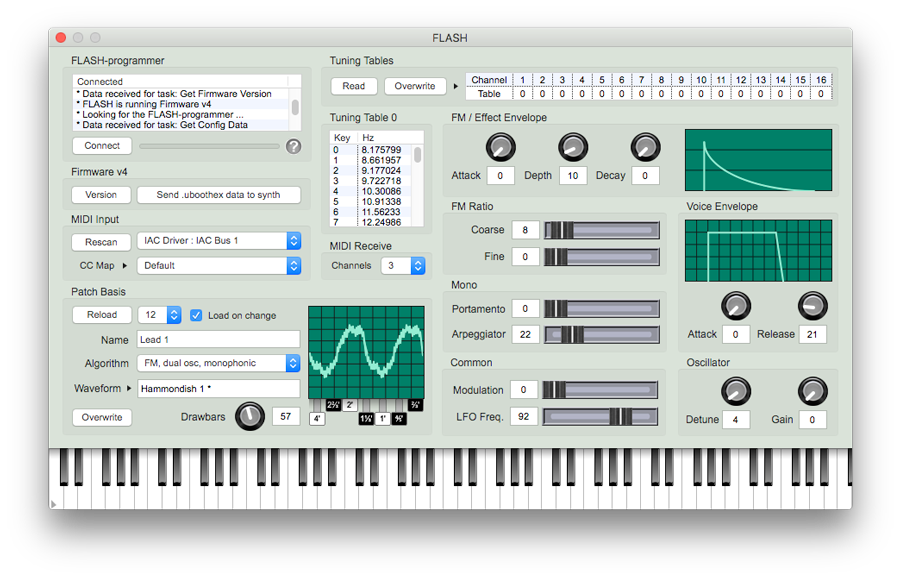
UTE documentation has been updated to provide all the details you need to get the most from the new features, and the FLASH documentation has also been updated with info about setting the receive channel.
Please download the updates from the UTE and FLASH product pages.
Have fun and stay healthy everyone!
Sincerely,
Aaron
[ Showing 1 entry | Previous entry | Next entry | Show all entries ]