



May 08, 2020
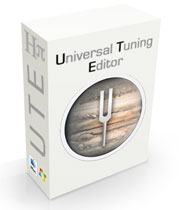
Universal Tuning Editor continues breaking new ground as a leader in the world of microtuning software. This time around, in addition to fixing all reported bugs, UTE gets a kick forward with an exciting new Patterns feature, which lets you work with different patterns of keys on an instrument like chords and scales (subsets of the total of the keys available). Being able to work with these kinds of patterns is a part of basic musical skill, and especially when an instrument geometry is new, it can be challenging to figure out the patterns. That's where UTE can help.
The seed idea for Patterns comes from the Shapes feature of Tonal Plexus Editor (TPXE), the free software which was bundled with Tonal Plexus TPX keyboards. TPXE has recently been discontinued, but UTE is picking up the mantel, and expanding on the Shapes idea. Shape files exported from TPXE can be imported into UTE, so your old work isn't lost.
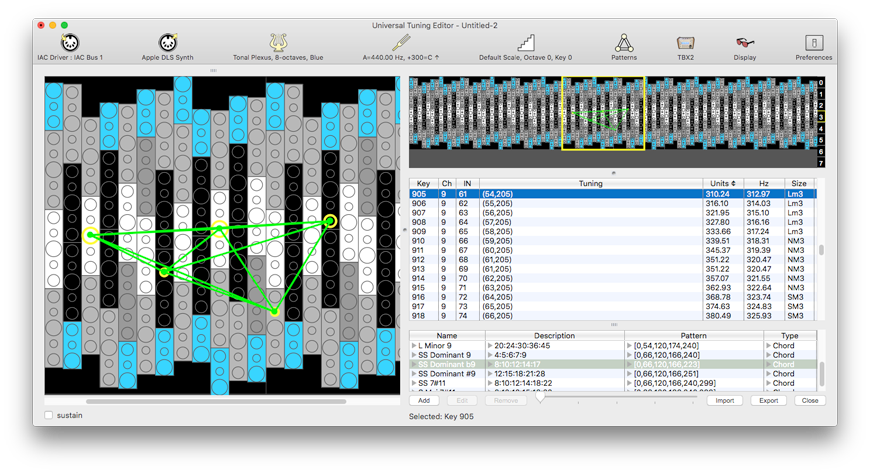
Whereas Shapes in TPXE were limited to Chords, Patterns in UTE can be of various types. The default is the Chord, but a Pattern can also be a Subset, which usually will be a type of scale (not in terms of tuning, but rather in terms of patterns of keys on an instrument). For example, the piano keyboard .uinst definition file has been updated with two default patterns defining subsets for a Major Scale and a Pentatonic Scale. When begun on a C key or a C# key respectively, these represent a selection of either all white keys, or all black keys. The pattern definition gives a hint as to how you can use this to select all the white or black keys of the instrument model.

Another special kind of pattern is called a Repeat Map. In this case, the pattern consists of a list of keys defining where tones of a scale should be repeated when mapped to the instrument. For example, the Tonal Plexus TPX keyboard has 211 keys for 205 tones per octave, with six keys per octave being tuned as duplicates. The TPX instrument model now uses a Repeat Map to define where these repeated tones should be.
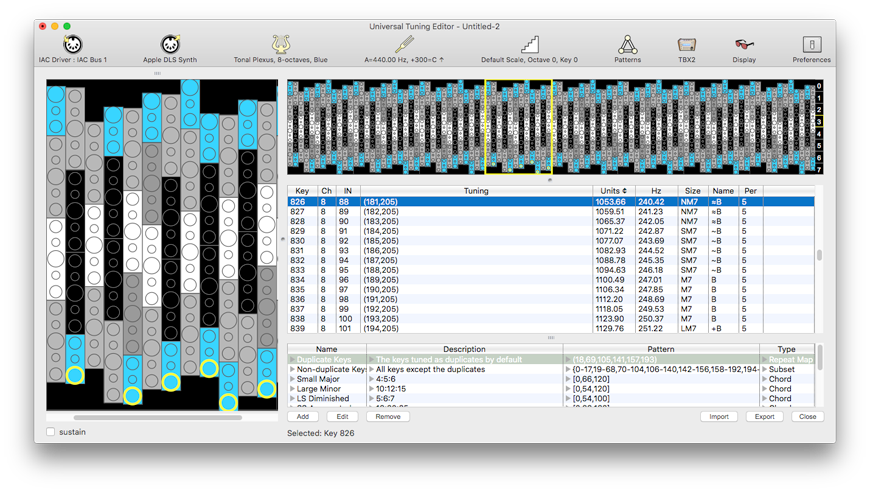
Once a Repeat Map has been made, any tuning can be mapped to the instrument respecting that Repeat Map, by selecting the pattern by name in the Scale Map Window.
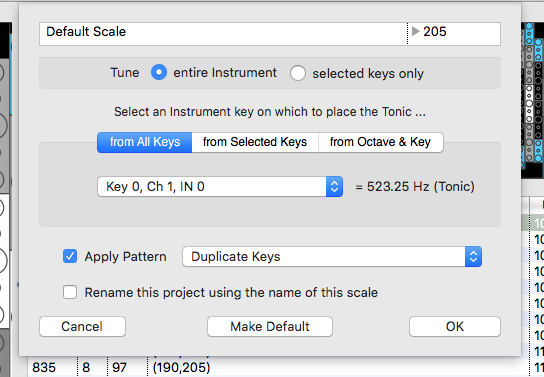
Other kinds of Patterns will be added in future versions of UTE. For example, a new pattern type will allow scales to be mapped to keys in any arbitrary order (not only in ascending order). There wasn't quite enough time to include that function in the current release; look for it later this year.
Quite a few other features have been added to this release as well. For a complete list of the improvements and to download the update, please go to the UTE software page and click the download link on the right near the top of the page.

Oh, and I almost forgot to mention, this release of UTE corresponds with the launch of our second run of FLASH synths, a sale of 25 units starting at midnight (German time, GMT+2) Saturday May 9, 2020. This is our first new batch of synths since 2019! We are proud to offer a second-gen UART programmer with this batch. If you plan to buy, please be sure to open an account and add a shipping address to help speed up your order.
Stay well,
Aaron
[ Showing 1 entry | Previous entry | Show all entries ]